Download the extension
Meow is a sweet cat (or another animal of your choice), that runs on your browser screen while you're surfing the net.
If he doesn't show immediately, give him a few minutes.
Meow will talk to you, walk around, and keep himself busy.
Meow talks to you, walks around, and keeps himself busy. He is an independent cat, but still expects you to feed him and pet him. Otherwise, he becomes sad and lets you know about it.
Open Meow's popover window, located at the top right corner of your browser, to see his mood bars such as Hunger, Happiness, Sleepy, and Loyalty, as well as multiple other options.
You can earn Coins and Diamonds in the playground and use those to buy new pets.
Talking
Meow will randomly say stuff that you can see in a thoughts bubble.
You can disable Meow from talking by turning off the "Talk" setting.
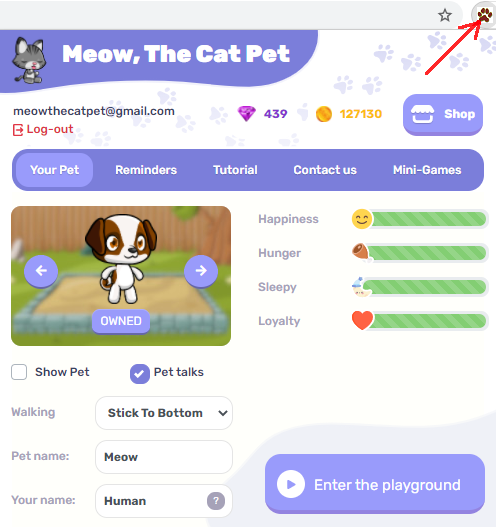
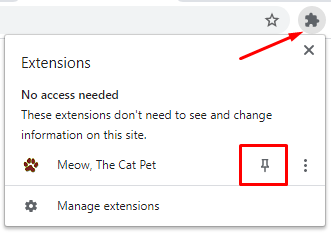
Meow will randomly move from place to place on your screen.
If you don't want him to move, You can choose to disable movement from the settings tab.
WALKING OPTIONS:
Walk Freely - Meow will walk wherever he wishes.
Edge To Edge - Meow can still cross the center of your screen, but it won't stay there and will keep walking to the edge.
Stick To Bottom - Meow will only walk on the bottom of your screen.
Don't walk - Meow will not walk at all.
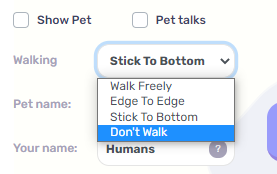
Right click meow with your mouse to open the Meow Menu.
If you're on Chromebook or Mac, Click the touchpad with two fingers to open the right-click menu.
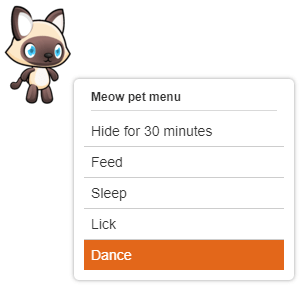
Meow will go to sleep by himself when he feels tired.
You can also ask him to sleep by right clicking him and choosing "Sleep".

Playground is a chat where you can talk and play with other Meows from all over the world.
In the playground, you are the one who's controlling Meow.
Go to the Playground tutorial section to learn more.
